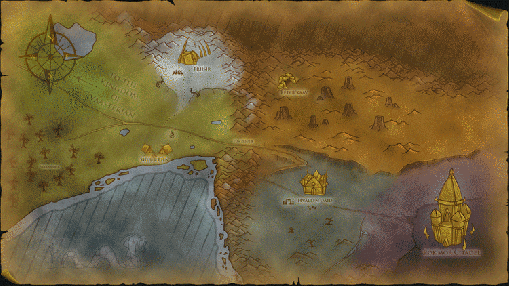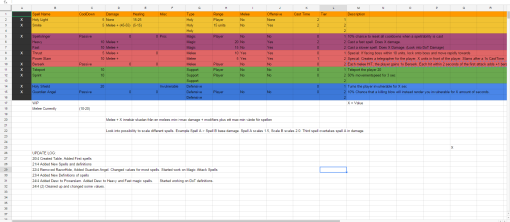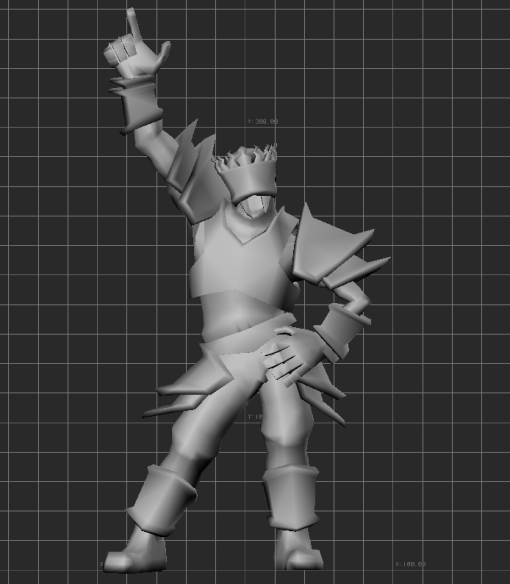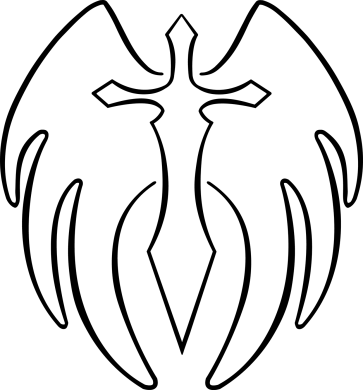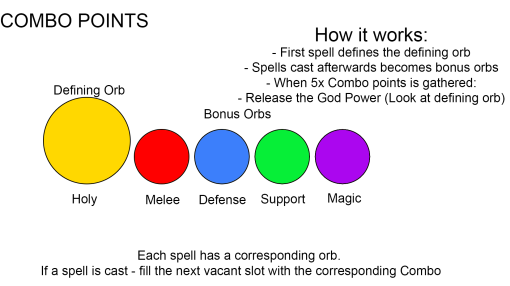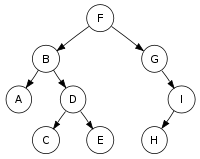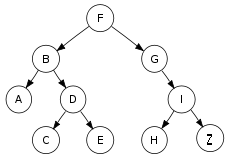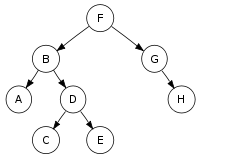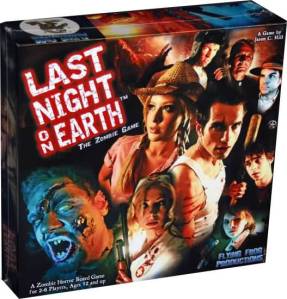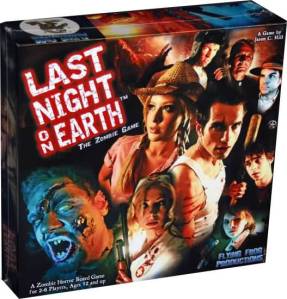
Introduction
Last Night on Earth the: The Zombie Game board game, is a survival horror game, set in a typical American small town for up to 2-6 players. The basic rundown of the game is to complete your objective before dawn, depending on your current objective, and fight off the hordes of zombies that just does not stop coming at you (which is also played by one of the players).
Setup
The Game board is split up in a main piece, that covers the middle and four L-shaped map-pieces that can be randomized for maximal replay-ability (more of these can be obtained by purchasing the expansions).
You are then dealt an objective/mission to accomplish. (either randomized or collectively decided) I’ll get into this later on in this analysis.
The players are split into two groups; either you play as a zombie or as one of the heroes. Worth mentioning is that this game can still be played by two people, one as a zombie and one as a hero (the hero then gets to discard his hero if it dies and randomly pick a new one, it’s all turn based either way).
Let’s get in to the gritty-nitty; the underlying systems of the game.
Players and Zombies
Players/Characters
Let’s talk a bit about the characters that the player are able to choose.
The vanilla game has 8 character to choose from (but, more than often you are randomly dealt one of the characters rather then choosing freely). Each of these characters has their strengths and weaknesses, including special rules and mechanics attached to them.
Example, Sheriff Anderson:

The Sheriffs character card
At the top right corner, you can see the starting zone of this character, in this case the Police Station.
Sheriff and Man of Action are the sheriffs two special abilities, these special abilities defines what this character’s role in party will be.
Below that, is the wound counter, after taking three wounds, this character dies and the player has to draw a new character that spawns at a random location on the map.
This character is also a Law Enforcement character and a male. This matters, as certain Hero or zombie cards has special events that only affects the characters profession and gender.
The players round
1. Roll a D6.
2. Either move (movement = 1x square for each number on the D6), or Search.
3. Shoot (If you have a ranged weapon)
4. Combat (if you end your turn in the same square as a zombie)
Searching or Moving.
The player starts of their turn by either Searching or Moving.
Searching means that you jump over your turn to draw a Hero Card. Character Cards ties the game together in such an elegant way.
There are two different TYPES of Hero Cards. They are Items and Events. You may only have 4 cards at any time and a maximum of 1x Ranged Weapon 1x Melee weapon.
Item cards have to be turned up, so that the zombies can see what weapons/items you have. They are used either in combat or as a mission objective (example, “Escape the truck” scenario, where you have to bring Gasoline and Keys to the car in order to escape).
Melee weapons often influences the dice rolls that you have to do in order to resolve a combat. Whilst ranged weapons can be used at any time before entering combat, with a range counter printed on the card, during the hero turn. (But only once).
The events card is where the game gets really interesting. These range from immediately cancelling a fight between a zombie and a player to giving a priest +1 dices to roll during combat. The game has such simple core mechanics, that these cards are able to influence so much of the actual round to round events, and seeing as how the game boils down to combat and movement, they are able to change the outcome in so many different ways. I can’t print out all of the event cards, as there are a massive amounts of them, but I’ll be giving an example of a game round later on in this text.
Zombies
The zombies starts off the first round by rolling two D6. Depending on how much you rolled, you may place zombies evenly at the spawning zones around the map. (There’s at least one in each L-shaped zone, the outer 4 maps).
The zombies then draws their Zombie Cards, always making sure that they have 4 (which is also the maximum amount) zombie cards in their hand. I’ll get into the cards in a bit, as they are one of the core mechanics (arguably the core mechanic of the game).
The zombies may move one square per turn, and may move through walls and closed doors.
Combat
Besides, moving, combat is the other major mechanic of the game; as mentioned, the hero cards only affect these two aspects of the game in one way or another. Combat can be split into two, melee and ranged (ranged being the least advanced).
Melee
Melee combat occurs when a zombie and a hero ends a turn on the same square. The combats are resolved by rolling D6.
The player has a base value of two dices which can be modified by the hero cards.
The Zombie has a base value of one dice per zombie in the square which can be modified by the zombie cards.
The basic rules of combat are as follows: The zombie player and the hero player rolls their dices. The highest number on any of the dices wines. The zombies always wins at a tie (apart from special abilities that at least one of pick able heroes possess). Ex. Zombie rolls a 5, Player rolls a 4 and a 3. The Zombie wins.
If a player wins a roll, and has a double (same value x2), the player does not only fend off the zombie, he also kills it, removing the zombie into the zombie pool.
This is where melee combat weapons (which, once again, are gathered by drawing random hero cards). The melee weapons modifies how you play during combat. For example, the baseball bat adds another dice to the hero. If the hero rolls a 1-2, the baseball bat breaks.
So, In short, the melee combat is nothing else but calculated risks and leaving yourself exposed to lady luck.
Ranged Combat
Ranged weapons, just as melee weapons are picked up by searching buildings and, by pure chance, receiving a ranged weapon. Ranged weapons has a Range (amount of squares from the players current position), and a chance of breaking/running out of ammo.
Ranged weapons differ from melee weapons, as they can be used after walking, and can be used at instead of fighting a zombie in melee. Meaning that you do not have to put yourself in harms way in order to kill a zombie.
Now that I’ve covered the core systems of the game, I’ll talk a little bit about my personal reflections of said systems.

Most Interesting System
Let me first say that the game feels so incredibly smooth. The fact that the game only really relies on movement and combat and sheer luck and yet is able to be so darn fun, is absolutely astonishing according to me.
The system that intrigues me the most is the way the Hero and Zombie cards interact with the round to round events. They are absolute game changers in some cases, but they never deviate from the basic formula; either they bolster the heroes movement, or hinders them, bolsters their combat ability or hinder it (depending on if its a Hero Card of Zombie Card).
The fact of the matter is that it elegantly creates an illusion of depth, by actually making rolling a pair of dices intriguing, even though it’s just luck.
Worth mentioning is that the game has this absolutely gorgeous George A. Romero aesthetic look and feel to it. It perfectly captures that 80-90s horror flick feel. The cards has actual actors that has been photographed, and they’re all extremely stereotypical (albeit a bit sexist at times, but for some weird reason I’m willing to see past that); you’ve got the sheriff, the sheriffs boy, the high-school jockey and the prom queen. They are all instrumental in winning the game as a hero. What makes it even more typical of the genre is that the less ‘likeable’ characters seem to have special abilities that favors sacrificing themselves for the greater good. This approach strikes something deep within me, and I fudging love it.
Target Group Interpretation and summation
The game has a suggested age of 12 and up. Now, this is open to interpretation, as the more conservative American (I’m not trying to sound like a sociologist now), would probably want to put the game at a much higher age, as even though the game is a bit of a satire, it still deals with heavy subject matters; you’re able to chainsaw enemies and throw sticks of dynamites on your friends. But, if you’re like myself and do not see a correlation between video game violence and actual violence, i’d say that 12 and up is a pretty accurate age group, especially seeing how basic the game mechanics are.
Now, as I mentioned earlier, the game caters to an audience that grew up with George A. Romero styled horror flicks, or just B-horror flicks in general (like myself, I’d watch 2-3 horror flicks every weekend for years upon years straight during the early 2000’s). This is a game that absolutely fits ANY person who has any interest in cinematographic horror, or just enjoys the shitty horror flicks of the 80s and 90s. You couple that with a smooth as all hell game experience, and you’ve got yourself an all-around good game.
The game mechanics are about as simple as, if you know how to roll a dice and you’re literate, you’re able to pick this game up in no time at all. The thing that makes this game what it is, is the way it (and I’ll be referring to literature I’m reading right now that pretty much explains this “phenomena” ), is the way that it reinforces the character’s two main verbs, moving and fighting (this includes the zombies) – mainly the cards. This creates a smoothness (turns goes extremely fast), that, coupled with the aesthetics emerges the players in a movie-like experience. It’s like playing a horror flick.
Thank you for reading my blog. I’m sorry if this particular analysis seems a bit forced and rushed, as I’m currently at Dreamhack with one of my projects.
That’s it for now, take care y’all.
P.S

That’s George A. Romero, looking all kinds bad ass.